Blog
How to Link Your Hamster Account with Your Binance Account
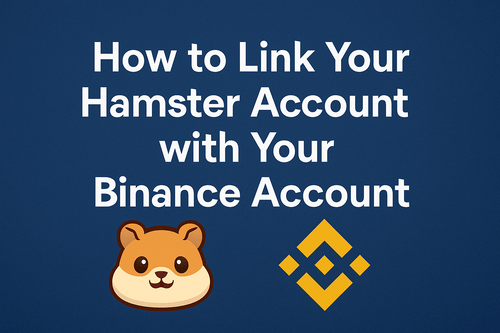
How to Link Your Hamster Account with Your Binance Account
Assalamu Alaikum
Hope you are all well. It’s been a while, I’m back with a helpful article. I hope you enjoy it!
Topic: Link Your Hamster and Binance Accounts
Step 1: Open Hamster Bot on Telegram
- Open the Telegram app.
- Find the Hamster bot.
- Look at the bottom for “Airdrop” and tap it.
Step 2: Choose the Payment Gateway
- Scroll down a little.
- You will see some payment options.
- Tap “Binance” to connect your account.
Step 3: Confirm Your Binance Account
- You will be asked if you have a Binance account.
- Tap “Yes, I have it” if you do.
- If not, make a Binance account first.
Step 4: Go to Binance
- Open the Binance app.
- Go to “Portfolio”.
- Tap “ADD FUNDS”.
- Type “HMSTR” in the search box.
- Tap the “HMSTR” currency.
- You will see here “Choose Network” and a QR code option.
Step 5: Copy the Details
- Copy the deposit address from app and memo one by one.
- Go to Telegram.
- Paste the deposite address and memo in the Hamster bot.
- Tap “OK” to finish.
If You Face Issues:
- If there’s an error, use a VPN.
Final Words
Thanks for read please share with your friends this will help us to write more helpful post for you guys.
Thank you!
Some Hashtags:
HamsterBot, #BinanceLink, #CryptoGuide, #TelegramTips, #BinanceIntegration, #CryptoTutorial, #LinkHamsterBinance, #CryptoTips, #HamsterAirdrop, #BinanceAccount, #CryptoGuide2025, #TelegramBot, #BinanceStepByStep, #HamsterBinanceConnect, #BinanceCryptoLink, #EarnCrypto, #BinanceWallet, #CryptoIntegration, #StepByStepGuide, #EasyCryptoLink